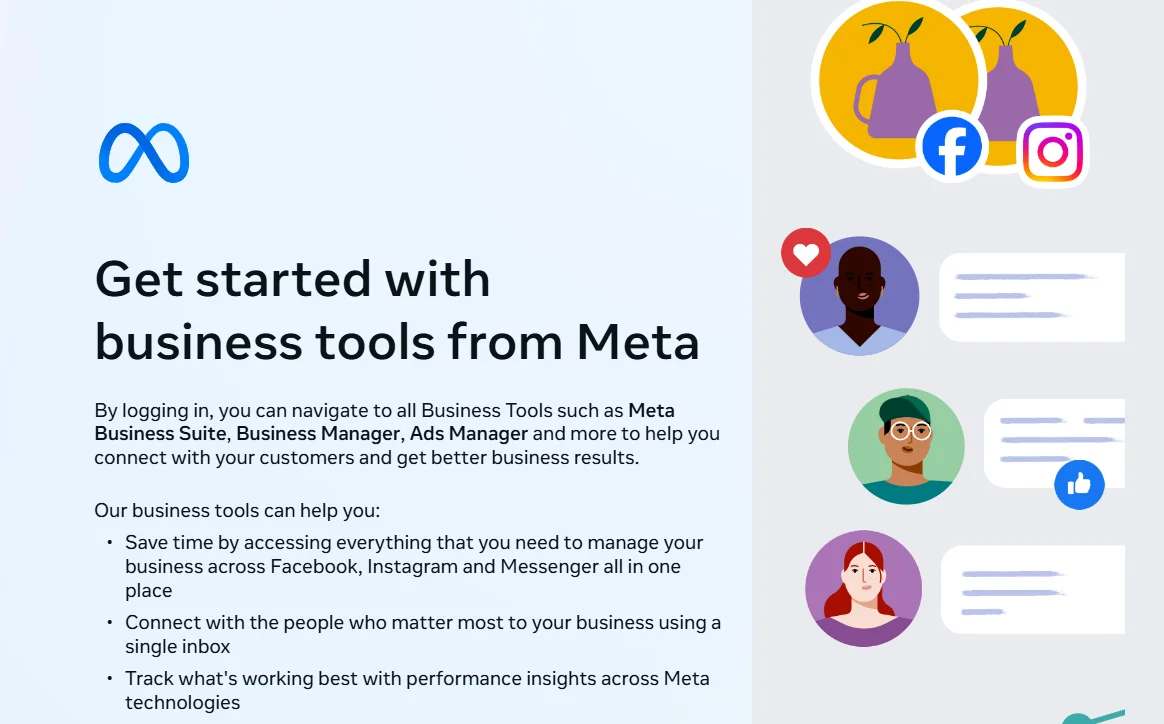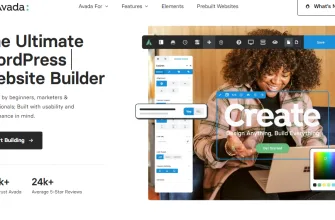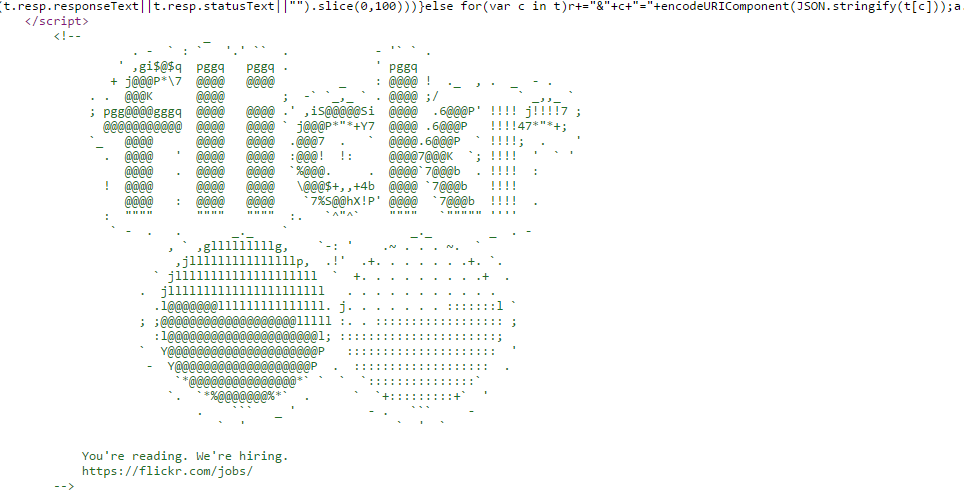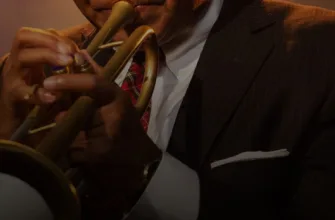The site https://business.facebook.com/ provides access to Meta Business Suite (formerly known as Facebook Business Manager) — a free platform for managing business assets within the Meta ecosystem, including Facebook, Instagram, Messenger, and WhatsApp.
Key features of Meta Business Suite:
- Page and Account Management: Create and administer business pages on Facebook and profiles on Instagram from a single interface.
- Advertising Campaigns: Plan, launch, and monitor advertising campaigns with detailed analytics and optimization capabilities.
- Team Collaboration: Assign roles and access permissions for employees and partners, ensuring secure and effective cooperation.
- Analytics and Reporting: Access statistics and reports on audience engagement with your pages and advertising materials.
Using Meta Business Suite allows you to centrally manage all aspects of your presence on Meta social networks, ensuring more effective interaction with clients and partners.
To start using Meta Business Suite, you need a personal Facebook account. After logging into https://business.facebook.com/, you can create or connect existing business pages and advertising accounts.
This tool can save time as you can publish full posts and Reels on two platforms simultaneously: FB and IG, including adding captions and music, which is very cool 👍
In addition, you can schedule posts for different dates and communicate with users in the comments. And of course, there’s much more 🙂
Currently, I’ve identified two main downsides of Meta Business Suite:
- There is no option to specify a post location.
- You can schedule a post only up to 1 month in advance, which is not much (for example, YouTube allows delayed video publishing for up to 3 years, which I’ve tested myself. And that’s probably not even the limit).